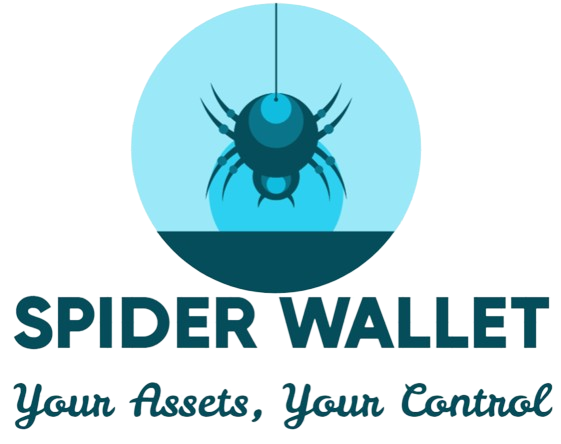Spider Wallet - Registration Number
The Spider Wallet is registered and verified with multiple financial regulatory authorities, including the Financial Conduct Authority (FCA) in the UK, the Autorité des Marchés Financiers (AMF) in France, and the Australian Securities and Investments Commission (ASIC) in Australia. This ensures that our wallet complies with strict financial regulations and offers a secure and trustworthy service to our users. Users who have installed our wallet can check our registration number by clicking the 'SC' button in the top right corner to reveal our firm registration number, which can be verified on the official websites of the aforementioned authorities. Copyright 2024 Spider-Wallet, all rights reserved, contact : [email protected]




Easy to Use Interface
Dear Spider Wallet Users,
We would like to inform you that, at present, Spider Wallet is not supported on mobile devices. We understand that many of you are looking forward to using Spider Wallet on your smartphones and tablets, and we are actively working towards making this possible in the future.
How to Use Spider Wallet:
For now, you can conveniently use Spider Wallet as a Chrome extension. Here’s how you can get started:
1)Sign Up Through the Website:
Click on the 'Download Spider Wallet' button at the top and complete the registration form.
This will direct you automatically to the Chrome Web Store.
2)Install the Chrome Extension:
Once on the Chrome Web Store page, click on "Add to Chrome".
Confirm by clicking "Add Extension" in the pop-up window.
3)Set Up Your Wallet:
Once installed, the Spider Wallet can be accessed through the Extensions menu in your browser. The wallet supports all browsers that have extensions, such as Google Chrome, Firefox, and Edge. Click on the Spider Wallet icon in your browser and follow the on-screen instructions to set up your wallet. Name the wallet with a short nickname, and take a pen and paper to write down your backup phrase. Please keep it privately secured. Never share your personal backup phrase with anyone. Our team strongly advises you not to share that information with anyone.
4)Access and Manage Your Digital Assets:
The wallet supports all browsers that have extensions, such as Google Chrome, Firefox, and Edge.
After setting up, you can easily access and manage your digital assets directly from your browser.
We appreciate your understanding and patience as we work towards enhancing our platform. If you have any questions or need further assistance, please feel free to contact our support team.
Thank you for choosing Spider Wallet!
Best regards,
The Spider Wallet Team


Unmatched Security
Your assets, your control. Spider Wallet ensures top-notch security with advanced encryption and private key management. Your private keys are stored locally on your device, ensuring that you have full control over your funds at all times.


What is Spider Wallet?
Spider Wallet is a cutting-edge self-custody wallet that empowers you to buy, sell, and manage your Bitcoin (BTC), Ethereum (ETH), and Ethereum Classic (ETC) securely. Built as a Chrome extension, it provides you with seamless access to your crypto assets without relying on third-party services.


Completely Free Transactions
Say goodbye to transaction fees! With Spider Wallet, sending and receiving crypto is entirely free. Keep more of your hard-earned money and enjoy the freedom of fee-free transactions.


Buy and Sell Crypto Instantly
Trade BTC, ETH, and ETC with ease directly from your wallet. Our integrated trading platform allows you to buy and sell crypto quickly and securely, without ever leaving the wallet.


Seamless Integration
As a Chrome extension, Spider Wallet integrates seamlessly with your browser, providing you with instant access to your crypto assets whenever you need them. No need for additional apps or complex setups.


Real-Time Updates and Notifications
Stay informed with real-time updates and notifications about your transactions and market trends. Spider Wallet keeps you in the loop so you never miss an important update.


Robust Customer Support
We’ve got your back! Our dedicated support team is here to assist you with any questions or issues you may encounter. Enjoy peace of mind knowing that help is just a click away.


Transparent and Open-Source
Spider Wallet is built on open-source technology, ensuring transparency and security. You can review our code and trust that we have nothing to hide.


Join the Community
Be part of a growing community of crypto enthusiasts. Share tips, get advice, and stay connected with other users who trust Spider Wallet for their crypto needs.


Future-Proof Your Crypto Journey
As the world of crypto evolves, so do we. Spider Wallet is constantly updated with new features and improvements to ensure you have the best possible experience managing your crypto assets.